[이미지 전처리]
1. 128*128 사진 두장을 먼저 A, B에 넣기
trainning 용이면 A, B의 위치가 중요하나 TEST를 하려면 둘다 같은 사진이여도 무방함
2. path/to/data 에 train, test, val 중에 하나로 폴더를 만들어서 이미지 넣기
3. 명령어 작성
sudo python scripts/combine_A_and_B.py --fold_A path/to/data/A --fold_B path/to/data/B --fold_AB path/to/data
이렇게 하면 train, test, val로 합쳐진 이미지가 만들어짐
그렇게 되면 datasets에 폴더를 만들고 만들어진 train, test, val 폴더를 가지고 옮겨줘야함
[test 실행하기]
1. cd .. 으로 폴더에서 벗어나 홈으로 나오기
2. 왜인지... 모르겠으나 매번 이작업을 해줘야 함...
luarocks install cutorch
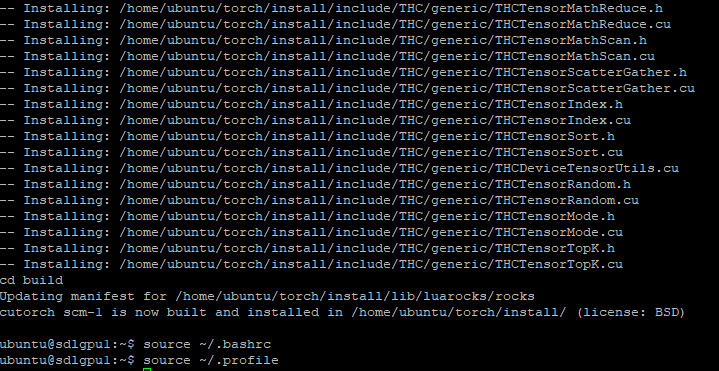
source ~/.bashrc
source ~/.profile
이 두줄로 소스를 다시 공유함
3. 다시 cd ~/pix2pix로 들어가서
env DATA_ROOT=./datasets/wheel name=wheel_generation which_direction=BtoA th train.lua
env DATA_ROOT=./datasets/wheel name=wheel_generation which_direction=BtoA phase=test th test.lua
변경해줘야하는 부분
'Data Analisys 공방 > 머신러닝&딥러닝' 카테고리의 다른 글
| 처음 시작에 도움되는 머신러닝 & 딥러닝 단어집 (0) | 2019.09.19 |
|---|---|
| Image-to-image translation with conditional adversarial networks. (0) | 2019.04.01 |
| Image Style Transfer Using Convolutional Neural Networks (0) | 2019.04.01 |